Hello guys today i am going to tell about how to upload favicon in the new version blogger. In new version blogger there is not upload option to upload the favicon. So today i brought the way or idea to upload the favicon in the blogger no code needed only the image for the favicon.
How you gonna upload the favicon see down below
First you most know whether you are using the old version blogger or not. To verify whether your blogger is old version or new version go to the dashboard of your blogger. Then click on the posts. If you see the interface like this then it is new version blogger.
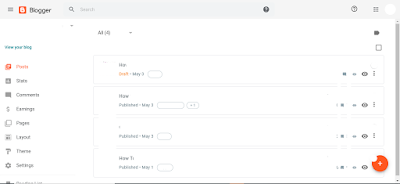 |
| New Version Blogger |
Then the old version looks blogger looks like this is given below
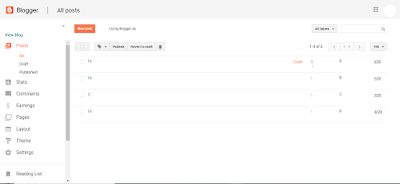 |
| Old Version Blogger |
The main work is in the "Old Version Blogger". So to change new version blogger to old version blogger you have to scroll down and at last you will see "Back to Classic Blogger". Then you have to click there. The image help is given below.
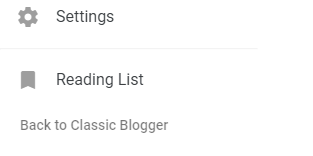 |
| Click on "Back to Classic Blogger" |
When you click there then you will be loaded to the old version or classic version blogger. After you change the new blogger to old or classic blogger you can upload the favicon. Now to upload the favicon click on "Layout". Now you will see "Favicon" option in the top left side of the interface. The image of its is given below.
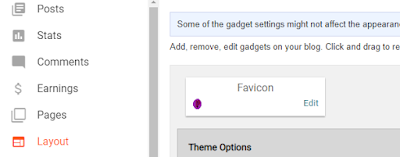 |
| Fabicon Option |
Now to upload the favicon click on the "edit" option. Then you will see interface like this.
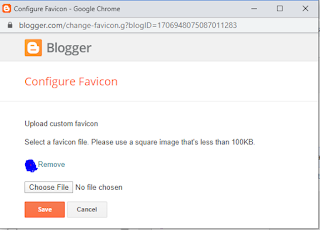 |
| Upload Favicon here |
Here you have to choose the favicon from your computer. The image format should in png and the minimum size should 16 * 16 and maximum size should 32 * 32.
NOTICE
Hello everybody, here i post about the bloggers, internet tips, about the games and apps, mobiles, computers and many more. If you want to get latest updates you should follow this website. And Thank you every body to read this post !!
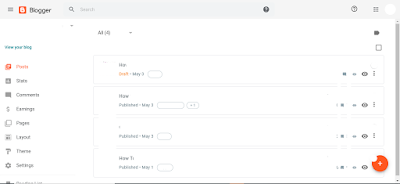
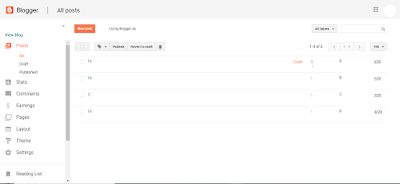
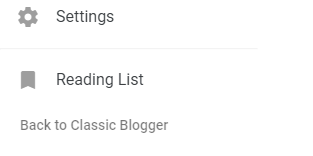
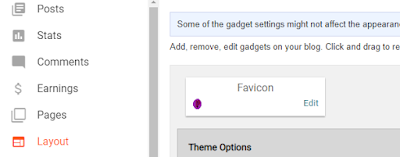
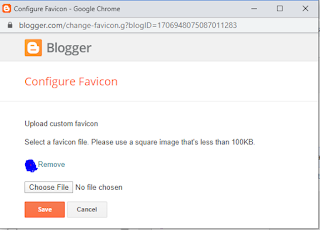




0 Comments