Remove The Date From Blogger Post URL and Make Blogger Permalink Format Like WordPress
Hello, guys today I am going to tell you how you can remove the date from the blogger post URL and make the blogger permalink format like WordPress. This very uses full for very new bloggers. This trick is gonna very helpful to people who are very new to the blogger. The process that I am going to tell is advantageous as well as disadvantageous to the bloggers. http //bbgtechnicalsupport.blogspot
Here I am saying new blogger means the people who have not submitted their URL to google till now.
Here I am saying new blogger means the people who have not submitted their URL to google till now.
First, let us talk about the disadvantage of using the code that I am going to give to remove the date from the blogger.
The disadvantage of removing the date from the blogger URL
- Removing the data from the blogger URL will directly affect the SEO(Search Engine Optimization) but the SEO is effected only when you have already submitted the URL of your website to the Google Search Console.
Advantage of removing the date from blogger permalink
- Removing Date From Blogger URL or Permalink will make your content Evergreen.
- Give Professional Permalink To Your Bog Posts.
- Make Your Blogger Post URL Short.
- It Won't Let visitors known on which date the post is published.
- Helps in the Better Ranking in Search Engine Result Pages.
How To Remove Date From Blogger Post URL Step By Step
Now, here you will learn to remove the Date from Blogger step by step with the help of the image given below.
So let's start it.
Step 1: Login Into your blogger dashboard and click on the theme section.
 |
| Blogger Dashboard |
Step 2: After clicking on the Theme section. Click in tho the "Edit HTML".
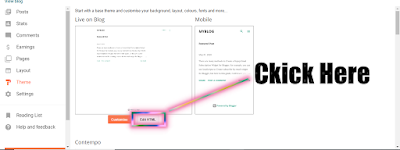 |
| Click On "Edit HTML" |
Step 3: Then, You have to find out <head> tag. You can find it out with the help of ctrl+F
 |
| Find out head tag |
Step 4: Now, Copy the code that is given below and pest it after the <head> tag and click on save theme
<script type="text/javascript">
//<![CDATA[
// BloggerJS v0.3.1
// Copyright (c) 2017-2018 Kenny Cruz
// Licensed under the MIT License
var urlTotal,nextPageToken,postsDatePrefix=!1,accessOnly=!1,useApiV3=!1,apiKey="",blogId="",postsOrPages=["pages","posts"],jsonIndex=1,secondRequest=!0,feedPriority=0,amp="&"[0];function urlVal(){var e=window.location.pathname,t=e.length;return".html"===e.substring(t-5)?0:t>1?1:2}function urlMod(){var e=window.location.pathname;"p"===e.substring(1,2)?(e=(e=e.substring(e.indexOf("/",1)+1)).substr(0,e.indexOf(".html")),history.replaceState(null,null,"../"+e)):(e=(e=postsDatePrefix?e.substring(1):e.substring(e.indexOf("/",7)+1)).substr(0,e.indexOf(".html")),history.replaceState(null,null,"../../"+e))}function urlSearch(e,t){var n=e+".html";t.forEach(function(e){-1!==e.search(n)&&(window.location=e)})}function urlManager(){var e=urlVal();0===e?accessOnly||urlMod():1===e?getJSON(postsOrPages[feedPriority],1):2===e&&(accessOnly||history.replaceState(null,null,"/"))}function getJSON(e,t){var n=document.createElement("script");if(useApiV3){var o="https://www.googleapis.com/blogger/v3/blogs/"+blogId+"/"+e+"?key="+apiKey+"#maxResults=500#fields=nextPageToken%2Citems(url)#callback=bloggerJSON";nextPageToken&&(o+="#pageToken="+nextPageToken),nextPageToken=void 0}else o=window.location.protocol+"//"+window.location.hostname+"/feeds/"+e+"/default?start-index="+t+"#max-results=150#orderby=published#alt=json-in-script#callback=bloggerJSON";o=o.replace(/#/g,amp),n.type="text/javascript",n.src=o,document.getElementsByTagName("head")[0].appendChild(n)}function bloggerJSON(e){var t=[];if(useApiV3||void 0===urlTotal&&(urlTotal=parseInt(e.feed.openSearch$totalResults.$t)),useApiV3){try{e.items.forEach(function(e,n){t.push(e.url)})}catch(e){}nextPageToken=e.nextPageToken}else try{e.feed.entry.forEach(function(n,o){var r=e.feed.entry[o];r.link.forEach(function(e,n){"alternate"===r.link[n].rel&&t.push(r.link[n].href)})})}catch(e){}urlSearch(window.location.pathname,t),urlTotal>150?(jsonIndex+=150,urlTotal-=150,getJSON(postsOrPages[feedPriority],jsonIndex)):nextPageToken?getJSON(postsOrPages[feedPriority]):secondRequest&&(nextPageToken=void 0,urlTotal=void 0,jsonIndex=1,secondRequest=!1,0===feedPriority?(feedPriority=1,getJSON("posts",1)):1===feedPriority&&(feedPriority=0,getJSON("pages",1)))}function bloggerJS(e){e&&(feedPriority=e),urlManager()}bloggerJS();
//]]>
</script> |
| "Save theme" click there |
Now your blogger post URL will not show the date. This is how you can remove the date from the blogger post URL
NOTICE
Hello everybody, here I post about the bloggers, internet tips, about the games and apps, mobiles, computers and many more. If you want to get the latest updates you should follow this website. And Thank you everybody to read this post !!





2 Comments
Nice post!! Thanks for sharing. If you want to know about Velop Setup you can visit here.
ReplyDeleteAwesome article.You can also Visit other Website For More Techinal Blog
ReplyDelete